| Главная » Обучение » Видеоуроки на английском |
[Lynda.com] Pro Tools 11 Essential Training [2013, ENG]
| 18.05.2014, 23:22 | |
 [Lynda.com] Pro Tools 11 Essential Training [2013, ENG] Год выпуска: 2013 Производитель: Lynda.com Сайт производителя: www.lynda.com/Pro-Tools-tutorials/Pro-Tools-11-Essential-Training/120602-2.html Автор: Skye Lewin Продолжительность: 09:14:00 Тип раздаваемого материала: Видеоурок Язык: Английский Размер: 1.43 GB Pro Tools является промышленным стандартом для создания музыки и пост-продакшн. Начните с нуля в этом курсе с продюсером Skye Lewin, и он покажет вам как записывать, редактировать, микшировать и мастерить аудио и MIDI в Pro Tools. Скай учит как создавать музыку с помощью виртуальных инструментов и плагинов, работать с аудио и видео файлами, и сделать как базовое редактирование, так и более продвинутое, с помощью таких инструментов как: Elastic Time и Elastic Pitch. Кроме того, научитесь создавать музыкальные партитуры, записывать и редактировать автоматизацию, микшировать с помощью петель эффектов и многое другое. И, наконец, узнайте как делать bounce down финального мастера, а также экспортировать и архивировать ваше сессию. Не важно, являетесь ли вы продюсером, звукорежиссером, или это просто ваше хобби, этот курс может помочь вам стать специалистом в Pro Tools 11 Pro Tools is the industry-standard software for music and post-production. Get started from the ground up in this course with producer Skye Lewin, as he shows you how to record, edit, mix, and master audio and MIDI in Pro Tools. Skye teaches you how to create music with virtual instruments and plugins, work with audio and video files, and make both basic edits and more advanced ones with tools like Elastic Time and Pitch. Plus, learn to create a musical score, write and edit automation, and mix with effects loops and more. Finally, discover how to bounce down a final master and export and archive your session. Whether you're a producer, a sound engineer, or a hobbyist, this course can help you become proficient in Pro Tools 11. Topics include: • Exploring the Pro Tools interface • Selecting inputs, outputs, and busses • Understanding signal paths and gain stages • Setting up Pro Tools hardware and software properly • Importing audio from multiple sources • Recording and editing audio and MIDI • Adjusting time, tempo, meter, key, and chord in arrangements • Adding automated delay • Mixing and mastering a session • Setting up an effects loop • Importing and displaying video • Adding music, Foley, ADR, and FX • Archiving a session Содержание Introduction 10m 42s Welcome 1m 23s Choosing a Pro Tools version 2m 36s Optimizing your computer for Pro Tools 2m 44s Troubleshooting Pro Tools 1m 50s Using the exercise files 2m 9s 1. Getting Started 35m 45s Installing and authorizing Pro Tools 2m 14s Connecting your audio hardware 3m 32s Powering up and powering down 1m 36s Setting the playback engine and hardware settings 3m 3s Optimizing Pro Tools performance 5m 1s Understanding Automatic Delay Compensation (ADC) 2m 29s Setting essential preferences 2m 48s Creating a new session 5m 12s Identifying elements in the session folder 4m 17s Creating new tracks 5m 33s 2. Learning the Interface 52m 18s Working in the Edit window 6m 32s Exploring the Mix window 4m 8s Using the Transport and Big Counter windows 4m 8s Applying the Color Palette and window arrangements 2m 40s Exploring the menus 3m 41s Understanding samples and ticks 3m 38s Viewing and manipulating tracks 6m 38s Selecting inputs, outputs, and busses 3m 59s Defining input and output settings 4m 3s Understanding signal paths and gain stages 4m 44s Using keyboard shortcuts and Keyboard Focus 8m 7s 3. Importing 19m 35s Using the Workspace browser 4m 54s Importing audio 3m 58s Importing MIDI data into your session 3m 11s Importing session data 4m 58s Importing tracks from an audio CD 2m 34s 4. Recording Audio 1h 6m Creating a click track 6m 1s Recording audio 5m 46s Using audio playback controls and scrolling 5m 33s Working with playback modes and Dynamic Transport 6m 23s Overdubbing and record modes 5m 56s Recording with playlists and Loop Record 4m 47s Punching and monitoring modes 4m 17s Understanding latency 3m 51s Creating a group 6m 40s Using effects while recording 6m 40s Creating a headphone mix 7m 45s Assigning disk allocation 2m 42s 5. Using the Edit Tools 31m 46s Understanding nondestructive editing with clips 5m 7s Using the Selector and Grabber tools 5m 5s Understanding the Trim and Scrubber tools 8m 23s Changing the view with the Zoomer tool and zoom presets 6m 1s Editing with the Pencil tool 4m 0s Using the Smart tool 3m 10s 6. Editing Audio 1h 15m Understanding the edit modes 6m 29s Editing and arranging clips 8m 10s Using Undo 3m 20s Applying fades and crossfades 9m 24s Building a comp track using playlists 6m 34s Locking and muting clips 2m 47s Exploring special Edit window functions 10m 39s Creating an audio loop 4m 47s Editing a voiceover 11m 15s Using Elastic Time and Elastic Pitch 8m 0s Consolidating and exporting files 4m 9s 7. Arranging a Session 24m 16s Working with clip groups 7m 34s Applying time, tempo, meter, key, and chord 4m 26s Using memory locations 9m 23s Saving and recalling window configurations 2m 53s 8. Recording MIDI Data 30m 9s Setting up MIDI on a Mac 2m 58s Setting up MIDI on a PC 1m 31s Configuring MIDI in Pro Tools 2m 29s Recording MIDI data 4m 49s Recording multiple MIDI tracks with a shared virtual instrument 2m 52s Setting MIDI recording options 4m 28s Using Step Input 4m 4s Building a drum loop with MIDI Merge 2m 47s Composing with virtual instruments 4m 11s 9. Editing MIDI 45m 29s Editing MIDI data with the edit tools 7m 44s Working in the MIDI Editor window 6m 21s Using the MIDI Event List 2m 28s Applying event operations 7m 19s Quantizing MIDI tracks 8m 36s Using groove templates 5m 7s Applying real-time properties 3m 22s Using MIDI Learn 4m 32s 10. Scoring 16m 37s Exploring the Score Editor 5m 3s Using the Score Editor in your workflow 4m 12s Setting up a score 4m 14s Printing and exporting a score 3m 8s 11. Automation 29m 44s Writing and editing automation 6m 36s Drawing automation with the Pencil tool 5m 15s Editing automation with the Trim and Grabber tools 3m 14s Cutting, copying, pasting, and clearing automation 4m 47s Enabling and disabling automation 3m 30s Automating plugins and virtual instruments 6m 22s 12. Mixing and Mastering 1h 38m Setting up a session for mixing 9m 26s Creating an effects loop 9m 15s Working with plugins in the mixer 4m 5s Utilizing ADC while mixing 7m 10s Using equalization 9m 54s Applying compression and limiting 11m 56s Adding delay 5m 47s Using reverb 7m 0s Using AudioSuite plugins 4m 40s Bouncing to disk 7m 56s Making an MP3 for iTunes and SoundCloud 2m 33s Setting up a session for mastering 4m 20s Exploring a simple mastering chain 11m 23s Understanding dither and noise shaping 2m 41s 13. Working with Video 10m 41s Importing and viewing video files 5m 22s Adding sound and music to video 2m 53s Bouncing to QuickTime 2m 26s 14. Archiving 6m 33s Archiving and sharing a session 6m 33s Conclusion 1m 9s Next steps 1m 9s 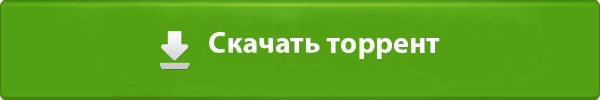
| |
| Просмотров: 2835 | Загрузок: 401 | | |
Похожие материалы
| Всего комментариев: 0 | |
