| Главная » Обучение » Видеоуроки на английском |
[Lynda.com] Up and Running with MainStage 3 [2014, ENG] - видеоуроки на английском
| 12.12.2014, 19:43 | |
 [Lynda.com] Up and Running with MainStage 3 [2014, ENG] Год выпуска: 2014 Производитель: Lynda.com Сайт производителя: www.lynda.com/Audio-Music-DAWs-tutorials/Up-Running-MainStage-3/151482-2.html Автор: Julian Velard Продолжительность: 02:47:00 Тип раздаваемого материала: Видеоурок Язык: Английский Размер: 767 MB MainStage 3 превращает ваш компьютер в инструмент для живого исполнения. Это позволяет исполнять с ноутбуком, играть под минус, обрабатывать вокал, зацикливать треки и иметь доступ к к библиотеке звуков Logic Pro. Кто может лучше показать этот мощный инструмент для живого исполнения, чем профессиональный певец / композитор? В этом курсе звучит оригинальная музыка Нью-Йоркского музыканта Julian Velard и показывается его представление о работе с MainStage в реальном сценарии живого исполнения. Содержание Introduction 4m 30s Welcome 1m 29s What is MainStage, and who is it for? 2m 4s Using the exercise files 57s 1. Quick Start for Getting Your Live Show Ready 35m 27s Choosing your MIDI controller and audio interface 5m 46s Getting started with MainStage concert templates 8m 20s Exploring the interface 4m 57s Tap Tempo, Paste As Alias, Musical Typing, and other unique menu commands 7m 22s Configuring and optimizing your audio and MIDI preferences 9m 2s 2. The Basic Tools of MainStage and Understanding Edit Mode 1h 4m Understanding Patches 5m 46s Creating concerts, sets, and concert - or set-level channel strips 3m 29s The Patch, Set, and Concert Inspectors 7m 24s Understanding channel strips 10m 16s Exploring the Library and Settings tabs in the Channel Strip Inspector 4m 9s Digging into the Layer Editor in the Channel Strip Inspector 5m 0s Sculpting MIDI input and output messages in the Channel Strip Inspector 6m 10s MIDI mapping in the workspace 7m 47s MIDI FX and other new features of MainStage 3 10m 10s Performing with live audio for processing vocals 4m 44s 3. Designing Your Own MainStage Interface in Layout Mode 22m 48s Customizing your MIDI interface through Layout mode 4m 53s The screen control types 5m 33s The Screen Control Inspector 5m 51s Aligning, distributing, lifting, stamping, and grouping controls 4m 58s Importing and exporting layouts 1m 33s 4. Audio Playback, Live Looping, and Recording 39m 17s Playback plugin overview 5m 10s Using markers, Flex mode, and groupings in the Playback plugin7m 26s Performing live using the Playback plugin 3m 48s Utilizing the Loopback plugin for live looping 6m 24s Preparing to use the Loopback plugin in a live show 7m 50s Performing live using the Loopback and Playback plugins simultaneously 4m 59s Recording your performances in MainStage 3m 40s Conclusion 38s Next steps 38s 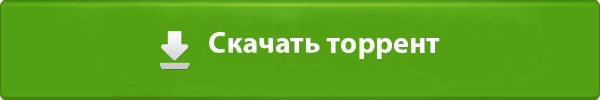
| |
| Просмотров: 2160 | Загрузок: 257 | | |
Похожие материалы
| Всего комментариев: 0 | |
