| Главная » Обучение » Видеоуроки на английском |
[Lynda.com] Up and Running with Reason 6.5 with J Chris Griffin [2012, ENG] - видеоуроки на английском
| 12.12.2014, 19:44 | |
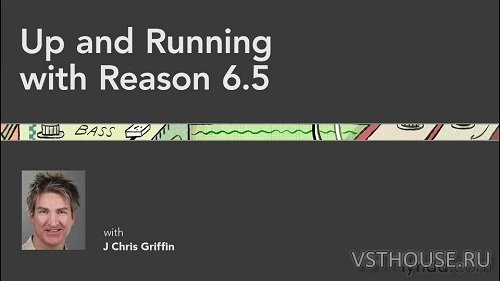 [Lynda.com] Up and Running with Reason 6.5 with J Chris Griffin [2012, ENG] Год выпуска: 2012 Сайт производителя: Lynda.com Автор: Lynda.com Продолжительность: 3:00 Тип раздаваемого материала: Видеоурок Файлы примеров: присутствуют Формат видео: MP4 Видео: MPEG4 Video (H264) 960x540 15fps 231kbps Аудио: AAC 48000Hz mono 159kbps Язык: Английский Размер: 1.08 GB lynda.com/Reason-tutorials/Up-Running-Reason-65/107923-2.html Для 5й версии вполне сгодится. Присутствует английская транскрипция, для тех кто не очень хорошо понимает по-английски на слух и файлы примеров. Join author J Chris Griffin, as he demonstrates how to record music in Reason 6.5, the virtual music studio used by some of the world's most popular musicians and DJs. Get jump-started with the "Making Music Right Away" chapter, and then dig into the program and discover how to create beats with ReDrum, use loops in Dr. Rex, and record guitars and basses through the built-in Line6 devices. The course also shows how to work with the built-in synths; utilize the collections of samples, patches, and programs known as ReFills; and add effects on several types of tracks. Finally, Chris dives into the Reason sequencer, track types, editing audio and MIDI data, and setting the tempo and click track. Topics include: • Installing Reason and authorizing your ignition key • Making music with Dr. Octo Rex • Expanding on vocals with Neptune • Creating custom beats with ReDrum • Using rack extensions • Creating guitar and bass sounds • Using synths such as Malstr?m and Thor • Using the ID8, NN-19, and NN-XT samplers • Adding reverb to vocals • Using the sequencer and tracks Содержание Introduction2m 10s Welcome 1m 12s Using the exercise files 58s 1. Installing the Software8m 39s Installing Reason and authorizing your ignition key 1m 47s Investigating the Reason folder 2m 1s Setting preferences and settings for controllers and audio 4m 51s 2. Making Music Right Away22m 8s Making music with Dr. Octo Rex 5m 8s Creating additional Dr. Octo Rex tracks and instrument tracks 3m 53s Finishing your first beat 3m 33s Creating audio tracks for vocals or instruments 5m 43s Expanding the vocal possibilities with Neptune 3m 51s 3. Creating Custom Beats Quickly18m 7s Using the ReDrum drum module 5m 11s Adding Auto Combinators 6m 9s Utilizing multi-loops in Dr. Octo Rex 6m 47s 4. Rack Extensions10m 56s Trying and buying Rack Extensions 2m 53s Using Rack Extensions 8m 3s 5. Making Guitar and Bass Parts11m 38s Creating guitar sounds with the Line 6 devices 6m 10s Creating bass sounds with the Line 6 devices 2m 2s Printing guitar and bass tracks with final amp settings 3m 26s 6. Using Synthesizers and Samplers48m 51s Using the SubTractor analog synth 4m 14s Using the Malstr?m Graintable synth 3m 49s Using the Thor polyphonic synth 4m 39s Using the ID8 Instrument Device 3m 24s Using the NN-19 digital sampler 3m 42s Using the NN-XT advanced sampler 7m 8s Utilizing the Kong Drum Designer 7m 49s Utilizing the Combinator 4m 31s Utilizing a synth or sampler without a MIDI keyboard 3m 52s Using third-party ReFills 5m 43s 7. Adding Effects13m 57s Putting reverb on vocal tracks 6m 12s Adding effects to other tracks 3m 23s Utilizing cool effects via the master section 4m 22s 8. Using the Sequencer and Tracks28m 59s Understanding the layout of the sequencer 8m 6s Utilizing Blocks mode 9m 40s Using the ReGroove Mixer 5m 17s Editing MIDI performance data 3m 13s Editing audio tracks 2m 43s Conclusion51s What's next? 51s 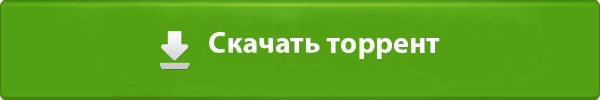
| |
| Просмотров: 1355 | Загрузок: 206 | | |
Похожие материалы
| Всего комментариев: 0 | |
