| Главная » Обучение » Видеоуроки на английском |
[MacProVideo] Logic Pro X 104 MIDI Recording and Editing [2013, ENG]
| 03.06.2014, 22:37 | |
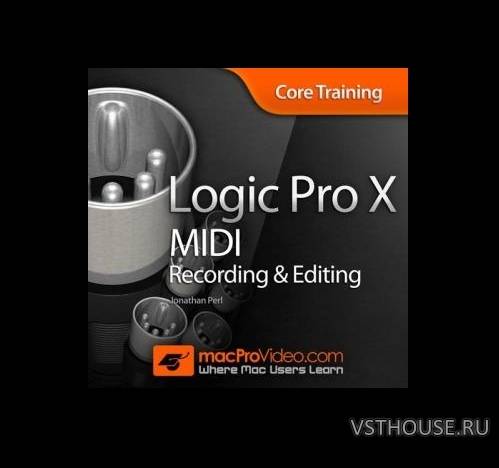 [MacProVideo] Logic Pro X 104 MIDI Recording and Editing [2013, ENG] Год выпуска: 2013 Производитель: MacProVideo Сайт производителя: www.macprovideo.com/tutorial/coretraining-midi-recording-and-editing Автор: Jonathan Perl Продолжительность: 02:26:00 Тип раздаваемого материала: Видеоурок Язык: Английский Размер: 153 MB MIDI является сердцем Logic и Jonathan Perl является мастером MIDI. В этом курсе вы получите массу информации о том, как создавать и производить с помощью MIDI в Logic Pro X. Он начнет с обучения, как работать с треками, каналами, регионами и папками. С этими знаниями Джонатан затем показывает, как освоить несколько способов для записи и захвата ваших MIDI идей. Далее идет глубокое погружение в основу MIDI редактора Logic: Piano Roll. Получи секреты MIDI Draw и посмотри, как настраивать и анимировать исполнение MIDI эффектами. Оттуда, Джонатан ныряет в Event List, где огромное количество MIDI данных можно массировать с помощью всего одного щелчка мыши! Logic Pro X is a MIDI powerhouse! This MIDI-focused, introductory course by Logic expert Jonathan Perl gets you up and recording, editing and producing MIDI fast! MIDI is the heart of Logic and Jonathan Perl is the MIDI master. In this course, you learn tons about how to compose and produce with MIDI in Logic Pro X. It starts by teaching you how to really work with tracks, channels, regions, and take folders. With that knowledge Jonathan then shows you how to incorporate those techniques to master multiple ways to record and capture your MIDI ideas. Next up is a deep dive of Logic’s main MIDI editor: the Piano Roll. Get the secrets of MIDI Draw and see how to customize and animate MIDI effects and performance. From there, Jonathan dives into the Event List, where massive amounts of MIDI data can be massaged with just the click of a mouse! This course then moves on to a section on rhythmic programming and editing. This is where you explore a ton of Logic’s quantization features and tools and learn how to create cool, rhythmic-based effects. Watching this course gives you a strong MIDI foundation and gives you the power to deploy Logic’s MIDI tools to precisely tailor accents, timing, scales and MIDI effects. So dive in and get a deep understanding of the power and creativity of MIDI composition in Logic Pro X! Содержание 01. Introduction (01:14) 02. Latency (02:59) 03. MIDI Setup and Recording (03:27) 04. Finding Obscured Regions (01:12) 05. Tracks, Channels, Cycle & Mute (03:44) 06. MIDI Take Folders (04:25) 07. Capture (02:48) 08. Section 1 Review (00:44) 09. The Piano Roll - Overview (03:45) 10. The Piano Roll - Tools (04:24) 11. The Piano Roll - MIDI Draw & Scale Quantize (04:09) 12. MIDI Draw in Main Window Workflow (02:34) 13. Editing MIDI Draw (04:16) 14. Introduction to the Event List Editor (03:57) 15. Using the Event List Editor (04:11) 16. Section 2 Review (00:44) 17. Region Quantize (05:48) 18. Range Event Quantize (05:23) 19. The Step Editor: Volume & MIDI Time Compression (04:51) 20. The Step Editor: Drums (05:35) 21. Section 3 Review (00:39) 22. Conclusion (01:51) 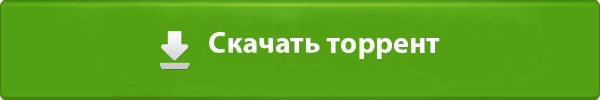
| |
| Просмотров: 1894 | Загрузок: 289 | | |
Похожие материалы
| Всего комментариев: 0 | |
