| Главная » Обучение » Видеоуроки на английском |
[Udemy.com] Create your first electronic music track with Pro Tools [2015, ENG] - видеоуроки на английском
| 10.01.2016, 11:09 | |
 [Udemy.com] Create your first electronic music track with Pro Tools [2015, ENG] Год выпуска: 2015 Производитель: Udemy.com Сайт производителя: www.udemy.com/pro-tools-jump-start-volume1/ Автор: Carole Issa Продолжительность: 03:00:00 Тип раздаваемого материала: Видеоурок Файлы примеров: отсутствуют Формат видео: MP4 Видео: AVC, 1152x720, 16:10, 30.000 fps, ~1 377 Kbps Аудио: AAC, 44.1 KHz, ~74.8 Kbps, 2 channels Язык: Английский Размер: 428.1 MB I will teach you everything you need to know about Pro Tools and it starts with this course. You are in the right place! Does this sound familiar? "I don't have the time to learn by trial and error, I want to learn fast" "I'm overwhelmed by all the available training out there, I need a solid course that will give be everything I need to hit the ground running" "Every time I run Pro Tools, I get overwhelmed, and go back to Fruity Loops, I need a course to get me out of this loop:)" "I need someone to show me things that I won't be able to pick up by myself" "I want a course to give me the confidence and knowledge needed to use Pro Tools like a pro" "I am after a simple, jargon-free way to learn Pro Tools" "I need answers to my questions on the spot" "I have no recording experience and I would like a pro to show me where to start from" "I would like to have control over my projects and know how to organise my workflow" Содержание Curriculum Lecture 1 Introduction: Watch this video before you start! 01:37 Section 1: Getting organised Lecture 2 Creating your first session 03:34 Lecture 3 Setting up your session 05:10 Lecture 4 Mini exercise 1 3 pages Lecture 5 Importing Audio Files 04:45 Lecture 6 Creating, renaming, ordering and deleting tracks 07:09 Lecture 7 I'm sending you on a mission! 4 pages Section 2: Editing techniques and basic recording Lecture 8 Navigation tips 05:24 Lecture 9 Using the editing tools part1 04:04 Lecture 10 Using the editing tools part2 06:33 Lecture 11 Using the editing modes 04:33 Lecture 12 Capturing clips, separating and trimming clips commands 05:42 Lecture 13 Duplicating, Repeating, and Looping clips 01:56 Lecture 14 Recording: the basics 06:32 Lecture 15 Mini exercise 2 2 pages Section 3: Using editing techniques to create the arrangement Lecture 16 Let's work together on the arrangement part1 05:32 Lecture 17 Let's work together on the arrangement part2 08:38 Lecture 18 Let's work together on the arrangement part3 06:29 Lecture 19 Let's add markers to the session 03:17 Lecture 20 It's time to create your own track! Text Section 4: Mixing your track Lecture 21 Mixing components: starting with volume automation 09:27 Lecture 22 Pan automation and adding dynamic effects to your mix 08:42 Lecture 23 Getting creative with automation 03:50 Lecture 24 Adding time based effects to your mix 09:36 Lecture 25 It's time to mix your track! 2 pages Section 5: Bouncing your project to disk Lecture 26 Bounce and 'offline' bounce to disk 05:32 Lecture 27 How to share your music track on SoundCloud? 03:13 Lecture 28 Bounce and share your music track on SoundCloud 2 pages Section 6: Conclusion Lecture 29 A recap for keyboard shortcuts 6 pages Quiz 1 Test your keyboard shortcuts knowledge! 10 question 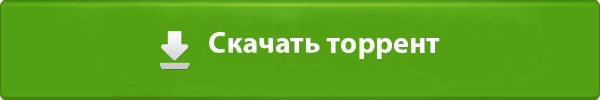
| |
| Просмотров: 1275 | Загрузок: 228 | | |
Похожие материалы
| Всего комментариев: 0 | |
