| Главная » Обучение » Видеоуроки на английском |
[Lynda.com] Audition CC Essential Training [2013, ENG]
| 18.05.2014, 23:04 | |
 [Lynda.com] Audition CC Essential Training [2013, ENG] Год выпуска: 2013 Производитель: Lynda.com Сайт производителя: www.lynda.com/Audition-tutorials/Audition-CC-Essential-Training/122474-2.html Автор: Maxim Jago Продолжительность: 05:23:00 Тип раздаваемого материала: Видеоурок Язык: Английский Размер: 1.84 GB Откройте для себя мощный набор инструментов для редактирования аудио, предлагаемых в Audition CC. В этом курсе, автор Maxim Jago покажет навигацию по интерфейсу, и даст фундаментальные понятия методов работы с аудио. Редакторы, которые традиционно работают внутри системы нелинейного монтажа, только выиграют, открыв для себя инструменты, процессы и терминологию, используемые в профессиональном аудио-и пост-продакшн. Discover the powerful audio-editing tool set offered in Audition CC. In this course, author Maxim Jago shows how to navigate the interface and understand fundamental audio concepts. Editors who have traditionally completed audio work inside a nonlinear editing system will benefit from discovering the tools, workflows, and terminology used in professional audio post-production. Topics include: Introducing Adobe Audition Important audio terminology Importing and managing media files Working with sound files Making standard waveform audio adjustments Adding special effects to a file Cleaning up audio Multitrack editing Integration and output Содержание 0. Adobe Audition 1m 7s What is Audition? 1m 7s Introduction 1m 12s Welcome 1m 12s 1. Introducing Adobe Audition CC 25m 41s Meeting 64-bit Adobe Audition 5m 58s Comparing audio file and multitrack session workflows 5m 48s Additional panels 5m 48s Setting up audio hardware input and output 6m 0s Setting up audio channel mapping 2m 7s 2. Important Audio Terminology 13m 9s Understanding frequency 4m 12s Understanding amplitude 2m 20s Understanding sample rate 3m 45s Understanding bit depth 2m 52s 3. Importing and Managing Media Files 21m 28s Importing audio files and browsing media 4m 18s Extracting tracks from a CD 3m 0s Creating a new audio file 4m 49s Recording an audio file 4m 51s Importing video files 4m 30s 4. Working with Sound Files 33m 41s Comparing waveforms and the Spectral Frequency Display 5m 0s Understanding the Spectral Pitch Display 2m 28s Making selections 4m 31s Using the playback controls 6m 40s Using the zoom controls 5m 43s Adding markers 5m 31s Using the Paintbrush Selection tool 3m 48s 5. Standard Waveform Audio Adjustments 24m 44s Manually adjusting audio level 4m 12s Normalizing audio level 7m 3s Adding fades 5m 30s Using the clipboard 3m 38s Using Mix Paste 4m 21s 6. Adding Special Effects to a File 35m 39s Comparing the Effects Rack with the Effects menu 5m 29s Using the Effects Rack to combine effects 6m 2s Understanding the power of the Preview Editor 5m 45s Applying automatic pitch correction 3m 44s Adjusting pitch 4m 27s Adjusting pitch over time 5m 19s Accessing VST plugin effects 4m 53s 7. Cleaning Up Audio 25m 41s Using the Spectral Frequency Display to clean up your audio 4m 40s Adaptive noise reduction 7m 6s Simple settings for noise reduction 7m 27s Removing a specific sound 1m 43s Using the Sound Remover effect 4m 45s 8. Multitrack Editing 39m 29s Creating a multitrack session 7m 23s Navigating the multitrack view 6m 28s Understanding the track header controls 6m 57s Adding, moving, and removing clips 5m 16s Staying organized with track colors 4m 36s Understanding the mixer 5m 4s The multitrack tools 3m 45s 9. Standard Multitrack Controls 48m 34s Managing track routing and buses 7m 5s Adjusting clip level and pan with envelopes 6m 5s Adjusting track level over time with envelopes 5m 0s Matching audio level between multiple clips 3m 37s Analyzing level with the Loudness Radar Meter 5m 14s Grouping clips 3m 46s Stretching time 3m 53s Overlapping clips 2m 53s Adding fades to multiple clips 2m 42s Applying track-based equalization 5m 3s Exploring your audio with the Frequency Analysis panel 3m 16s 10. Multitrack Special Effects 27m 12s Comparing track-based and clip-based effects 4m 56s Applying reverb or delay 3m 28s Adding compression 5m 0s Using presets and favorites 5m 5s Using the mixer for track-level automation 5m 5s Saving time with multitrack templates 3m 38s 11. Integration and Output 25m 54s Sending a sequence from Premiere Pro to Audition 3m 49s Sending your multitrack session to Premiere Pro 5m 56s Saving your multitrack session to different formats 4m 45s Burning a music CD 4m 21s Importing XML files 1m 53s Exporting a session to OMF and XML 4m 11s Outputting to SoundCloud 59s 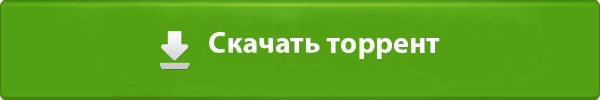
| |
| Просмотров: 2043 | Загрузок: 295 | | |
Похожие материалы
| Всего комментариев: 0 | |
