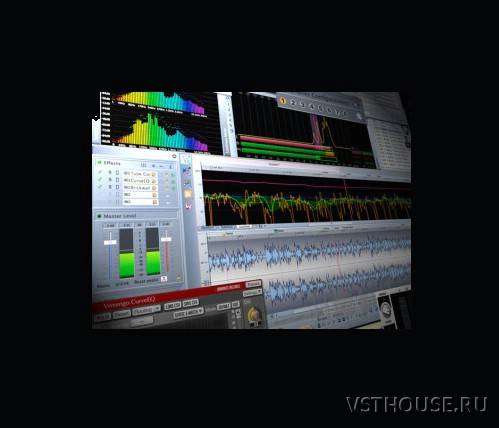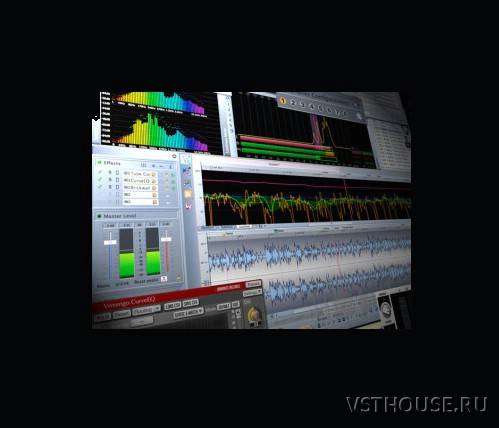
[Groove3] Editing Audio with WaveLab 8 [2013, ENG]
Год выпуска: 2013
Производитель: Groove3
Сайт производителя: www.groove3.com/str/Editing-Audio-with-WaveLab-8.html
Автор: Mark Struthers
Продолжительность: 03:02:45
Тип раздаваемого материала: Видеоурок
Язык: Английский
Размер: 512 MB
Гуру Steinberg Mark Struthers покажет вам, как редактировать аудио в очень мощном аудио редакторе WaveLab 8 от Steinberg, предназначенном для мастеринга. Вы приобретете необходимые знания, чтобы получить максимальную отдачу от этого многофункционального приложения.
Join Groove 3's resident Steinberg guru Mark Struthers as he shows you how to edit audio and more in Steinberg's powerful audio editor and mastering application, WaveLab 8. Shot with the latest version 8, you'll gain the knowledge needed to get the most out of this feature rich application.
Mark begins with a detailed look at the WaveLab 8 interface, workspaces and windows. From there, Mark reveals the deeper functions of the quick buttons, playback buttons and markers before jumping into the main attraction, audio editing.
Mark then gets into editing, with tutorials on deleting specific areas, replacing with silence, adjusting gain, using fast mutes, normalization, fades and much more. Watch as Mark explains how to detect and correct clicks in your audio, organize and use plug-ins within WaveLab 8, and how the mastering section and dithering works and more.
If WaveLab 8 is in your audio editing arsenal, then this series is a must see… Watch "Editing Audio with WaveLab 8" today.
Содержание:
01. Getting Started
02. User Interface First Look
03. User Interface Pt. 2
04. Exploring the Workspaces
05. Adapting Workspaces
06. Central Window Switcher
07. Floating Window Switcher
08. File Browser Window
09. Single & Multiple Files
10. Selecting Audio
11. Playback Buttons
12. Audio Range Dialogue
13. Quick Buttons
14. Navigating with Markers
15. Peak File Preferences
16. Audio File Editing Pt.1
17. Audio File Editing Pt.2
18. Integrated Functions
19. Error Detection & Correction
20. Using Plug-Ins
21. Organizing Plug-Ins
22. Master Section & Dithering
23. Looking Ahead
|