| Главная » Обучение » Видеоуроки на английском |
[MacProVideo] Animoog Exploring Animoog [2012, ENG]
| 03.06.2014, 22:31 | |
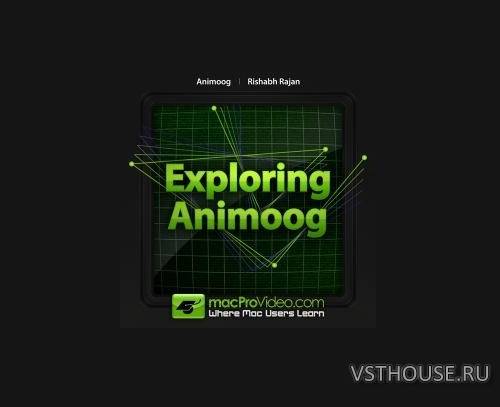 [MacProVideo] Animoog Exploring Animoog [2012, ENG] Год выпуска: 2012 Производитель: MacProVideo Сайт производителя: www.macprovideo.com/tutorial/animoog-exploring-animoog Автор: Rishabh Rajan Продолжительность: 01:33:00 Тип раздаваемого материала: Видеоурок Язык: Английский Размер: 337 MB Новое приложение Animoog Moog для IPad является одним из самых крутых синтезаторов, созданных компанией Apple. Ipad, из-за его удивительного сенсорного интерфейса, изменил наше представление о взаимодействии с аудио синтезом. В этом курсе Rishabh Rajan приглашает вас на экскурсию по интуитивно понятному графическому интерфейсу Animoog, чтобы проникнуть в тайны движка синтезатора. Moog's new Animoog app for iPad is one of the coolest synths to hit Apple's App Store. Learn all about Animoog and its revolutionary Anisotropic synthesis engine in this deep, 21-video tutorial by Expert Synthesist, Rishabh Rajan... The iPad, due to its amazing Multi-Touch interface, has changed the way we think about and interact with audio synthesis. In this tutorial, Rishabh Rajan takes you on a tour of Animoog from its intuitive GUI to the arcana of its synth engine. He starts off with a introduction of the Anisotropic Synthesis Engine (or ASE) and what makes it so unique and powerful in the world of synthesis.> Next there's a progression of videos on subtractive synthesis covering Animoog's Oscillators, Filters and Envelopes. Rishabh also explains how the designers at Moog have cleverly commingled their classic synthesis technology with the Multi-Touch world of the iPad. Once basic synthesis has been covered, Rishabh is deep into the the ASE. This is where you'll learn about Animoog's awesome X/Y Pad. You'll also see how to create and draw sonic Orbits and Paths and how much fun it is to animate and control all of Amimoog's advanced sound morphing features. Synth Master Rishabh finalizes this tutorial with a section on sound design where you'll see him create pads and Dubstep wobble bass patches from scratch. He'll even show you how to use Animoog with an external controller for better integration into your MIDI production world! Содержание 01 Introduction to the Tutorial (01:21) 02 iPad Screen Capture Overview (01:50) 03 Initializing the Default Preset (03:43) 04 Anisotropic Synthesis Engine (ASE) (02:40) 05 Subtractive Synthesis - Oscillators (05:10) 06 Subtractive Synthesis - Filters (05:12) 07 Subtractive Synthesis - Envelopes (06:43) 08 X/Y Pad (05:16) 09 Orbit (02:43) 10 Path (06:29) 11 Animoog Keyboard and KB Scale (08:27) 12 Subtractive Synthesis - Modulators (07:52) 13 Delay (03:04) 14 Thick (02:43) 15 Record (05:07) 16 Setup (04:53) 17 Sound Design Part 1 - Rhythmic Pad (06:46) 18 Sound Design Part 2 - Wobble Bass (05:32) 19 Animoog Using a MIDI Controller (00:59) 20 DAW Integration (03:30) 21 Animoog 1.0.2 Update (02:31) | |
| Просмотров: 1815 | Загрузок: 221 | | |
Похожие материалы
| Всего комментариев: 0 | |
