| Главная » VST плагины » Сведение и мастеринг |
Antares - Bundle (Auto-Tune Pro 9.1.0 rev.2) VST, VST3, AAX, x86 x64 (NO INSTALL, SymLink Installer) [08.12.2019] - набор плагинов
| 06.12.2019, 15:54 | |
 Antares - Bundle (Auto-Tune Pro 9.1.0 rev.2) VST, VST3, AAX, x86 x64 (NO INSTALL, SymLink Installer) [08.12.2019] Дата Выпуска: 6.12.2019 Версия: 9.1.0 Разработчик: Antares Сайт разработчика: antarestech.com/product/auto-tune-pro/ Формат: VST, VST3, AAX Разрядность: 64bit Таблэтка: нe требуется Системные требования: Windows 8.1 + Размер: 399.7 MB Набор плагинов от Antares. UPD: 08.12.2019 ТОРРЕНТ ПЕРЕЗАЛИТ. Auto-Tune Pro 9.1.0 rev.2 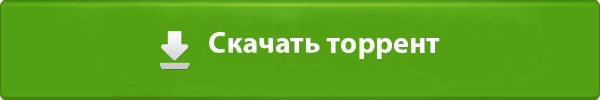
| |
| Просмотров: 28109 | Загрузок: 10304 | Комментарии: 10 | | |
Похожие материалы
| Всего комментариев: 10 | |
|
| |


 VIP
VIP

 Модератор
Модератор


 Администратор
Администратор