| Главная » Обучение » Видеоуроки на английском |
[MacProVideo] Logic Pro X 205 Synthesis With Sculpture [2013, ENG]
| 03.06.2014, 22:47 | |
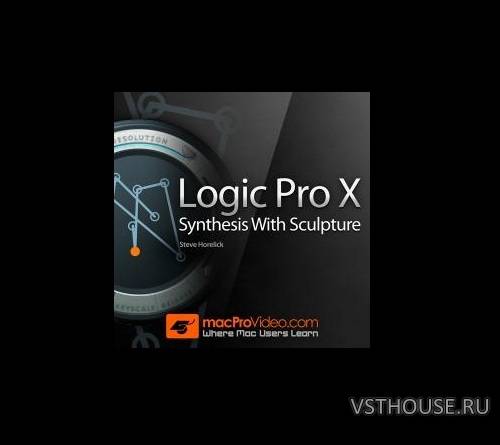 [MacProVideo] Logic Pro X 205 Synthesis With Sculpture [2013, ENG] Год выпуска: 2013 Производитель: MacProVideo Сайт производителя: www.macprovideo.com/tutorial/logic-pro-x-205-synthesis-with-sculpture Автор: Steve Horelick Продолжительность: 02:14:59 Тип раздаваемого материала: Видеоурок Язык: Английский Размер: 233 MB Представленный в Logic Pro 7 синтезатор Sculpture представляет собой полнофункциональный виртуальный моделирующий синтезатор, который является более мощным и универсальным, чем любой другой виртуальный моделирующий синтезатор, который можно купить - и он поставляется с Logic Pro X. Если вы являетесь пользователем Logic, но у вас нет Sculpture, вы теряете отличный инструмент. Проще говоря, Sculpture звучит потрясающе! Это мощный синтезатор, но на первый взгляд он пугает! К счастью, у нас есть Steve Horelick, мастер синтеза, который шаг за шагом, покажет как синтезировать богатые и музыкальные тембры, которые вы никогда не слышали раньше. Introduced in Logic Pro 7, Sculpture is a full featured, virtual modeling synthesizer that is more powerful & versatile than any other virtual modeling synth you can buy - and it comes with Logic Pro X. If you are a Logic user, but you have not gotten into Sculpture, you're missing a phat instrument. Simply stated, Sculpture sounds amazing! It's a powerful synth, but at first glance it is intimidating! Thankfully, we have Steve H, a master synthesist, here to show you the way! With his trusty sidekick Igor in tow, Steve strips Sculpture to it's basics before building it back up, step by step, to show you how to synthesize rich and musical timbres that have never been heard before. Sculpture is certainly a synthesist's dream tool. With a depth of programming that could shame any traditional synthesizer and the ability infinitely morph you custom patches at any time, Sculpture will become one of the most important tools in your audio arsenal. Steve shows you how to model wood sounds, bells and metallic hits, smooth strings, and even some outrageous sonic designs ... if you avoid presets like the plague and insist upon uniqueness in your sounds, this is a must watch tutorial program. So join Steve and learn how to design your own virtual instruments in Sculpture. Содержание 01 Welcome to Sculpture (00:50) 02 Sculpture's Signal Flow (03:25) 03 Sculpture's Interface (03:33) 04 Intimate Relationships (04:36) 05 Exciters and Disturbers (06:47) 06 Inner Loss & Stiffness (05:05) 07 Material Pad Controls (07:04) 08 Igor's Sculpture (01:24) 09 Making A Steel Drum (11:15) 10 Control Section Geography (02:19) 11 LFO's (05:10) 12 Phase (02:37) 13 Jitter Vibrato (02:40) 14 Velocity & Randomness (02:30) 15 External Control (02:06) 16 The Power of Controls (09:40) 17 Customizing Your Tools (11:51) 18 Creating New Tools (07:48) 19 Syncing to Ms. & Beats (08:59) 20 Modifying Control Shapes (02:23) 21 Side Chaining (04:22) 22 Morph Section Geography (04:42) 23 Breeding Sounds (10:24) 24 Morph Envelopes (09:24) 25 Sculpture & Surround (02:05) 26 Fun New Features (01:48) 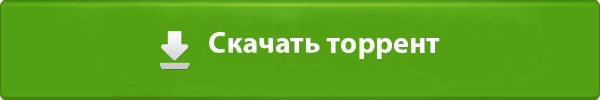
| |
| Просмотров: 1628 | Загрузок: 271 | | |
Похожие материалы
| Всего комментариев: 0 | |
