| Главная » Приложения » Секвенсоры |
Ableton - Live Suite 9.1.6 3264 bit - секвенсор
| 19.11.2014, 21:09 | |
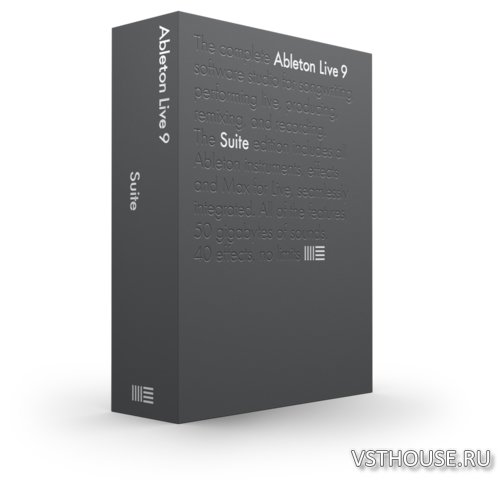 Ableton - Live Suite 9.1.6 32/64 bit [20.10.2014] Дата Выпуска: 20.10.2014 Версия: 9.1.6 Разработчик: Ableton Inc. Сайт разработчика: ableton.com Разрядность: 32bit, 64bit Язык интерфейса: Мультиязычный Таблэтка: Присутствует Размер: 1.33 GB Ableton Live — программное обеспечение для диджеев и музыкантов. Программа хорошо подходит как для студийной работы (режим «Arrangement»), так и работы в реальном времени, то есть DJ-инг (режим «Session»). В режиме «Arrangement» создание композиции происходит путём создания миди- и аудиоклипов при постепенном продвижении по временной шкале вперёд (аналогично Steinberg Cubase, Logic Studio, Cakewalk Sonar). Режим «Session» позволяет не просто сводить два трека, а создать целую композицию с нуля в режиме реального времени. Ableton Live поддерживает технологии ASIO, Core Audio, VST, Audio Units и Rewire, а также имеет несколько собственных инструментов и необходимый набор аудиоэффектов. Обновление 9.1.6 Improvements and feature changes: Improved graphics for Retina displays. Note that this requires a Mac with OS X 10.7.4 “Lion” or higher. Added native full screen support for Mac OS X. Note that this requires 10.9 Mavericks or higher and having the option "Displays have separate Spaces" enabled in OS X' Mission Control system preferences (this is the system's default). The keyboard shortcut for toggling full-screen mode has been changed accordingly to CTRL+CMD+F, which is the operating system’s default. Users with older OS X versions and Windows users are not affected by this change. It’s now possible to export selected tracks by choosing ‘Selected Tracks Only’ in the ‘Export Audio / Video’ dialogue box. The option ‘Individual Tracks’ is still available as well, but has been renamed to ‘All Individual Tracks’. Improved Max application chooser in Live’s ‘File Folder' preferences pane to be compatible with the folder structure of Max 7 application bundles. Updated info texts and manuals. Bugfixes: Fixed a bug that could cause memory leaks and an unusually high CPU load when running Live as a ReWire slave on Mac OS X 10.10 Yosemite. Some chooser controls would clip the right side of an active entry when closed, e.g. the Auto Filter’s ‘Shape’ chooser would cut off the rightmost line of the square or saw icon. Clicking on a certain area at the bottom of a track volume slider in Live’s mixer would sometimes cause the slider to move to an unwanted position. Changing the screen resolution while running Live in full-screen mode would not reset Live’s window to the correct size and still show the window’s title bar. This is now fixed. Fixed a crash that could occur under certain conditions when loading Live sets containing a large amount of VST plug-ins and Max for Live devices. Fixed a crash that could occur when hovering over an automation breakpoint or segment on the first automation lane of an Arrangement track and then forcing another automation to be shown on the same lane, e.g. by tweaking a different parameter using a MIDI controller. Max for Live devices would not pass an “All Notes Off” message to the subsequent devices in a device chain when the Max for Live device was turned off. VST plug-ins that have a MIDI output would not be able to output a CC 123 MIDI message ("All Notes Off"). Max for Live MIDI effect devices would not be correctly latency-compensated when the device was turned off and the device had an additional latency defined in its patcher inspector. The “Session Zoom” feature, which allows to move Live’s Session ring by multiple tracks / scenes at once with certain MIDI control surfaces would stop working under certain conditions. | |
| Просмотров: 7065 | Загрузок: 1403 | Комментарии: 3 | | |
Похожие материалы
| Всего комментариев: 3 | |
|
| |

 Аплоадер
Аплоадер